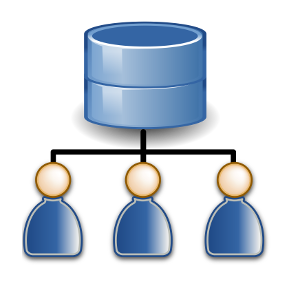I use notepad++ a lot in my work on php code and general text editing. I love the software’s features and how quickly it loads a text file. I’ve also been testing out Sublime text 3 but didn’t quite think it was as good as notepad++ but I loved the visual style they use.
If you want to make notepad++ use a darker theme and the same text colours as sublime text do the following:
Settings >> Style Configurator
1) Select Theme = Monokai
2) Style >> Default Style >> Font Name = Consolas
3) Font Size = 12
Now save and close the window. Restart Notepad++
EDIT: If you want an even more authentic font then you can install this custom TTF file which is a clone of the apple Menlo-Regular developer font.
https://github.com/andreberg/Meslo-Font
I personally prefer Consolas though as it works nicely even on remote desktop screens.