As a few of my regular readers know, I hate a bright interface so I was looking around how to make GIMP look darker. I found a theme online that looks rather like Photoshop and is much easier on my eyes while doing logo work for www.theaudiodb.com and www.thesportsdb.com
As you can see, I also use the single window interface as its much easier to work with on the desktop.
To install
- Download the theme from here
- Copy the “PrudenceDark” folder to C:\Users\Username\.gimp-2.8\themes
- Relaunch GIMP
I don’t really understand why GIMP don’t provide a dark theme as default but this is a great way to make it look great, and keep the familiar icons.
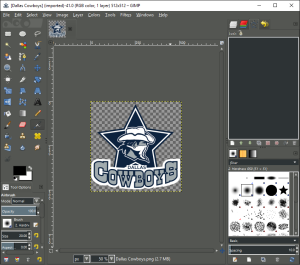
Nice zag,I must have downloaded the same theme pack but I never ended up using it. I use a dark theme for my OS (Arch Linux with a Delorean theme.) Gimp will use your OS colors which is nice to match the rest of your applications.
One enhancement I did make is to use the small tabs theme that comes with gimp. It help when you have a lot of tabs docked and doesn’t waste as much space.
Along the lines of the title, I thought this might be a helpful link as well.
Cheers!
LikeLike